From time to time GovEvents will come across information we feel our members and audience would benefit from. Here's something we wanted to share:
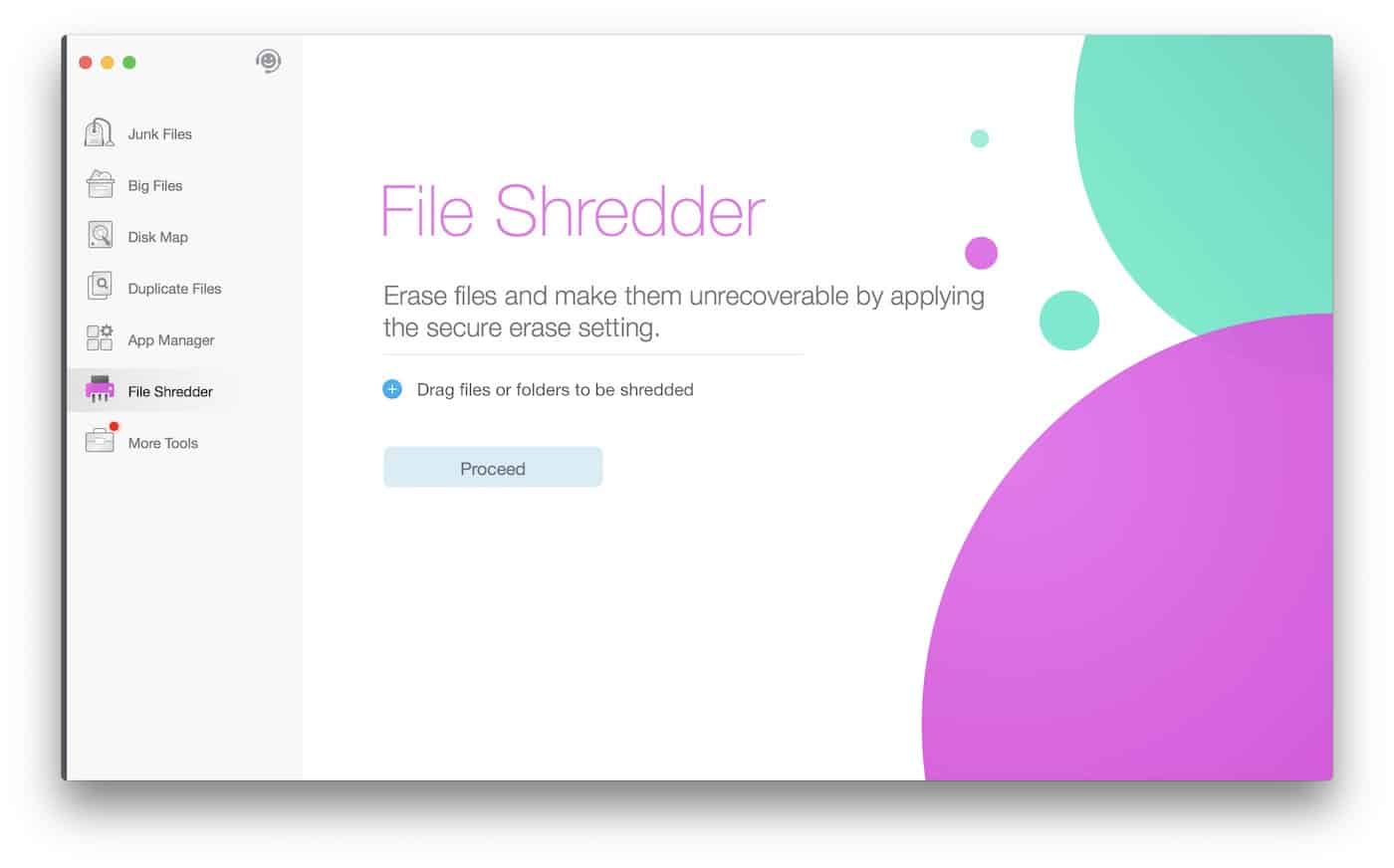 Online privacy is a topic that grows in importance every single year. With more and more web services, connected apps, and even home assistant devices that are gaining in popularity, it's now more crucial than ever to understand what the dangers to your online privacy are and how to protect it consciously.
Online privacy is a topic that grows in importance every single year. With more and more web services, connected apps, and even home assistant devices that are gaining in popularity, it's now more crucial than ever to understand what the dangers to your online privacy are and how to protect it consciously.
This online privacy guide is all about that.
Here are 19 actionable steps to help you remain anonymous on the web and protect your online privacy. No sophisticated computer knowledge required.
- Update to a newer mobile device
It seems that every year companies like Apple, Samsung, Google try to convince us to buy the latest smartphone and toss our old ones away. Naturally, we resist. But we can't resist forever. At least not if we don't want our online privacy to take a hit.
What we need to remember is that modern mobile devices are computers. Just like your desktop PC or Mac, but only slightly less powerful. Therefore, they're also prone to various security threats, and just like any other device, they require constant updates to stay secure.
New devices are being updated constantly, so that's no problem. Older ones, not so much.
For example, Nexus 7 - a device that's still relatively popular (you can buy them on eBay right now) stopped getting security patches after June 2015. This means that whoever's using it has been left on their own and exposed to new security threats for more than two years now.
Whether we like it or not, at some point, a new device is unavoidable.
- Shred your files
Although sounds surprising, getting rid of a specific file once and for all isn't that easy. Simply moving it to the bin and then emptying it won't do. Any file removed through this standard operation is easily recoverable in full.
This is due to how the process of deleting anything actually works. In its most basic state, your operating system will just make a note that the space where your file used to be "is now free" with no actual deleting taking place. Therefore, if someone knows where to look, they can still access that file easily.
A safer solution is to take advantage of a "file shredding" tool. Those will allow you to remove sensitive, private files from your hard drive by overwriting them several times with random sets of data and in random patterns.
- For Mac, you can use Dr. Cleaner.
- For Win, Eraser.
- Be careful with social media
The ideal case from an online privacy point of view would be to delete your Facebook account entirely, but that's probably out of the question for most people. So, instead, at least be careful about what sort of data you share with your favorite social platform.
For once, don't share your location with Facebook all the time and with every update you post. There have been multiple cases of people's homes robbed after they posted updates about them being on vacation. For instance, three robbers in New Hampshire got away with $200,000 worth of stolen goods after breaking into 50 homes, all made possible by checking Facebook statuses of their victims beforehand.
A good rule of thumb is to not post any information that you'd consider sensitive from an online privacy point of view. Assume that the whole world is going to see your next status update.
- Access the web via Tor
Tor has been getting a lot of bad reputation over the years, not always for all the right reasons. Tor, as a technology, is a very clever mechanism that allows you to remain completely anonymous while browsing the web.
Tor (short for "The Onion Router") routes your web connection through a number of nodes before it gets to its destination. Because of that, no one is able to track it or view what's being transmitted. In some aspects, Tor is similar to VPN. The main difference between the two is that VPN connects you through one additional server, while Tor uses multiple ones.
Getting started with Tor is simple - all you need is the official Tor web browser. There are versions available for all major systems. After getting it installed and fired up, you can establish a connection with the Tor network via a single click. At that stage, your connection is secure and anonymous. Here's what the browser looks like:
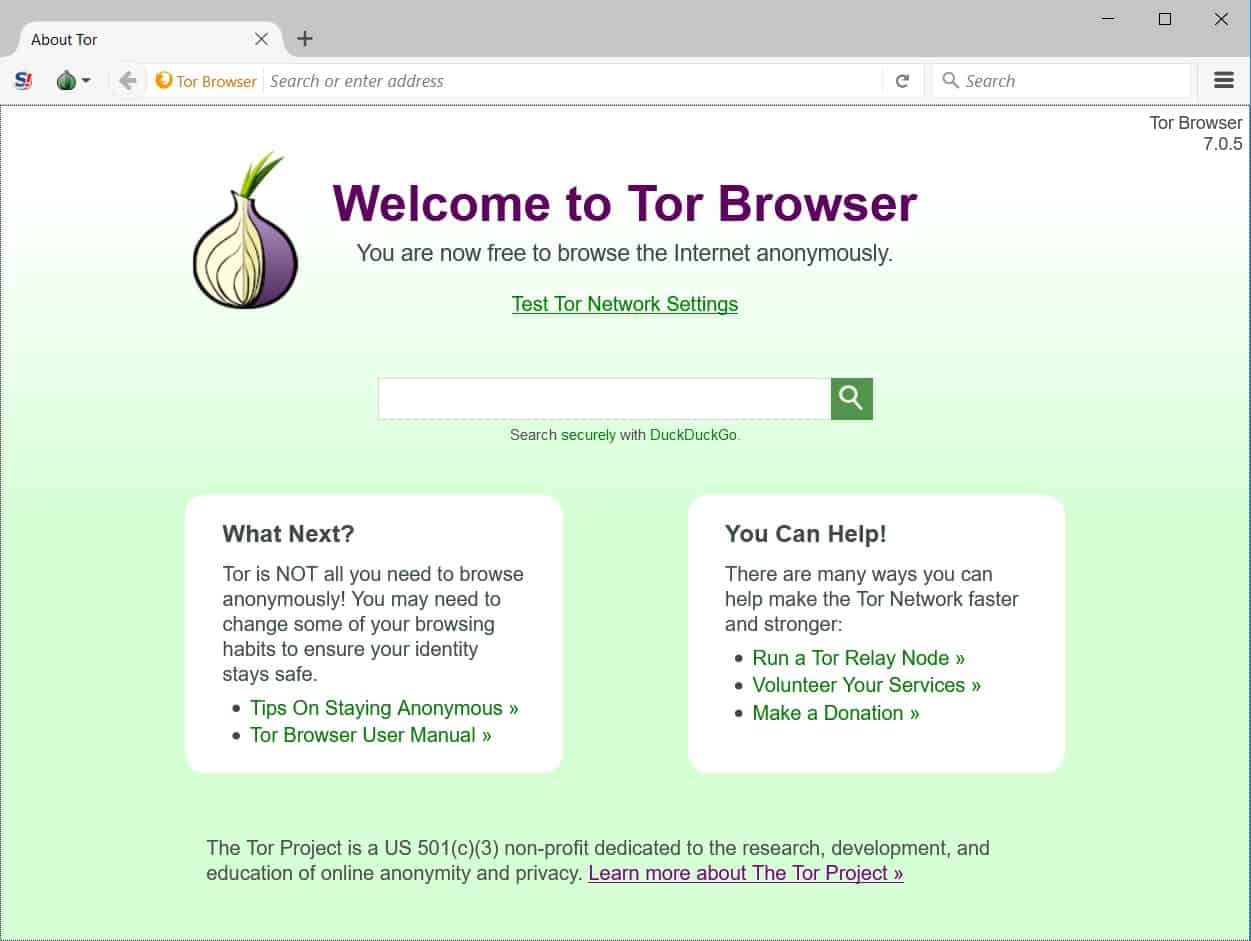
- Don't use Windows 10 if you can
Windows 10 is notorious for its "loose" approach towards online privacy. On its default setup, the system is set to share all of your personal information (including your activity) with Microsoft and even third parties. It also synchronizes all your browsing history and other settings back to Microsoft servers.
On top of that, Cortana - the system's assistant - records all your keystrokes and listens to all your activity.
If that's not enough, Microsoft is also making it surprisingly difficult to set things the way they should be. Basically, every consecutive update of the system tends to bring back the factory settings, thus forcing you do carry through with your fixes once again.
At the end of the day, if it's a viable option for you, say goodbye to Windows 10 entirely.
To view original article, click here.



