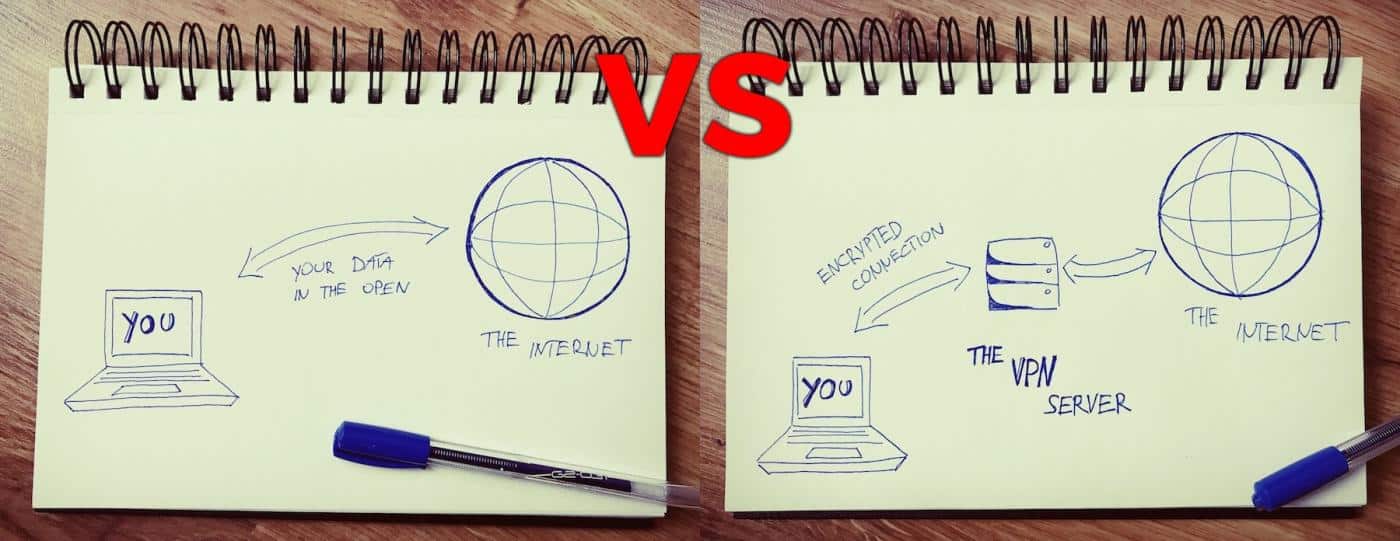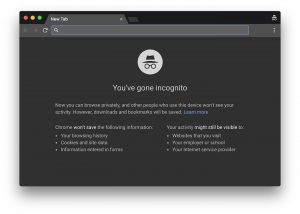12/15/2025 - CISSP | Official ISC2 Training Week
12/15/2025 - SSCP | Official ISC2 Training Week
12/16/2025 - Smart Start Breakfast Forum
12/16/2025 - Federal Zero Trust Forum
12/16/2025 - SAP Public Sector Summit 2025
12/16/2025 - The Future Belongs to Learners Series...
12/16/2025 - From Disconnected Systems to Unified...
12/16/2025 - VETS 2 DPA Training
12/16/2025 - Boost Your Creative Cloud Workflows w...
12/16/2025 - Transform How Federal Agencies Operat...
12/16/2025 - Quantum in the Federal Government: Ma...
12/16/2025 - Whats New in Adobe Learning Manager:...
12/16/2025 - How to Buy Cloud Computing for Government
12/16/2025 - FOIA Innovations and Best Practices: Part 2
12/17/2025 - AI at Work: Modernizing Compliance, F...
12/17/2025 - ThreatOps Challenge: Cloud Workshop
12/17/2025 - Shift Left, Automate Right: AI-Powere...
12/17/2025 - Driven by Data: Building Smarter, Str...
12/17/2025 - Using AI to Protect Vacant Facilities
12/18/2025 - Protecting High-Profile Individuals i...
12/18/2025 - Cloud Summit 2025
01/06/2026 - OASIS+ Delegation of Procurement Auth...
01/06/2026 - GSA GWACs for IT Services-Based Solut...
01/07/2026 - Alliant 2 DPA Training
01/09/2026 - AI Summit
01/09/2026 - The Future of Network Security: A Tho...
01/12/2026 - SANS Nashville Winter 2026
01/12/2026 - CISSP | Official ISC2 Training Week
01/13/2026 - Intelligent Data Infrastructure: Powe...
01/13/2026 - Deltek Costpoint and IRS Form 1099 Ye...
01/14/2026 - Zero Trust: Reinforcing Cyber Resilie...
01/14/2026 - ERM Workshop 2026
01/14/2026 - Narrative Attacks Dont Go Viral on Th...
01/14/2026 - An Hour at the Analyst Desk NDR Table...
01/14/2026 - Cutting the Permitting Backlog in Can...
01/15/2026 - Los Angeles Cybersecurity Conference
01/15/2026 - How Florida Prepaid Achieved 30 Perce...
01/15/2026 - Zero Trust Training | CCZT
01/15/2026 - From Data to Defense: Using Splunk IS...
01/15/2026 - Cyber Security Speed Dating
01/20/2026 - Elastic Interactive Lab: Build Smarte...
01/20/2026 - Microsoft Federal Training Series - T...
01/21/2026 - Agentic AI in Action: Improving Effic...
01/21/2026 - Certificate of Cloud Security Knowled...
01/21/2026 - ISC2 Spotlight: Governance, Risk ...
01/21/2026 - Federal Emergency Preparedness and Re...
01/21/2026 - CCZT | CCSK Certification Bundle
01/21/2026 - Alliant 2 DPA Training
01/21/2026 - ThreatOps Challenge: Purple AI Workshop
01/22/2026 - Dallas Cybersecurity Conference
01/22/2026 - FedRAMP 20x: Faster, More Secure Clou...
01/22/2026 - Microsoft Federal Training Series - T...
01/22/2026 - Modernizing Healthcare Data with Amaz...
01/22/2026 - Airlines and Airports: Visibility Acr...
01/22/2026 - The Predictive Edge: How Data Integra...
01/22/2026 - How Government Agencies Can Transform...
01/22/2026 - Create, Collaborate, and Edit with a...
01/26/2026 - CCSP | Official ISC2 Training Week
01/26/2026 - Acquisition Training for the Real Wor...
01/27/2026 - Public Sector Summit: Innovating Gove...
01/27/2026 - How Government Agencies Can Use AI to...
01/27/2026 - Microsoft Federal Training Series - T...
01/27/2026 - From Mainframe to Modern Service: Pub...
01/28/2026 - AI in Risk Intelligence: A Practical...
01/28/2026 - AI in Action: Microsoft 365 Copilot W...
01/29/2026 - IBM Think Gov 2025
01/29/2026 - Chicago Cybersecurity Conference
01/29/2026 - Microsoft Federal Training Series - T...
02/02/2026 - Rocky Mountain Cyberspace Symposium 2026
02/02/2026 - SANS Rockville 2026
02/02/2026 - CISSP | Official ISC2 Training Week
02/02/2026 - Certificate of Cloud Security Knowled...
02/02/2026 - CCZT | CCSK Certification Bundle
02/03/2026 - AI in Action: Microsoft 365 Copilot W...
02/03/2026 - Workday Federal Forum
02/03/2026 - Microsoft Federal Training Series - T...
02/03/2026 - Making AI Safe for Public Sector Orga...
02/05/2026 - 2nd Annual AFCEA Silicon Valley Cyber...
02/05/2026 - Zero Trust Training | CCZT
02/05/2026 - Microsoft Federal Training Series - T...
02/05/2026 - Zero Click Records Management
02/08/2026 - Nexus 2026
02/09/2026 - CCSP | Official ISC2 Training Week
02/10/2026 - How to Buy Cloud Computing for Government
02/10/2026 - Microsoft Federal Training Series - T...
02/11/2026 - Reassessing Modernization Priorities
02/11/2026 - Strengthening Cyber Resilience: Proac...
02/12/2026 - Baltimore Cybersecurity Conference
02/12/2026 - Winter Cyber Solutions Fest 2026: Uti...
02/12/2026 - Microsoft Federal Training Series - T...
02/18/2026 - Connecting Every Mile & Every Gallon...
02/18/2026 - National Leadership Training 2026
02/18/2026 - Zero Trust Academy: Strategy + AWS Te...
02/18/2026 - Concurring complexity: Modernizing yo...
02/19/2026 - Detroit Cybersecurity Conference
02/19/2026 - CyberTalks
02/19/2026 - DevSecOps: Building Secure-by-Design...
02/19/2026 - AI Aftershocks in Healthcare
02/19/2026 - Zero Trust Academy: Strategy & Foundations
02/19/2026 - Zero Trust Academy: AWS Technical Imp...
02/23/2026 - SANS Surge 2026
02/23/2026 - Certificate of Cloud Security Knowled...
02/24/2026 - Global Trade Compliance Seminars in Anaheim
02/26/2026 - Cybersecurity Futures: Built on Zero Trust
02/26/2026 - St. Louis Cybersecurity Conference
02/26/2026 - 2026 Defense IT Summit
02/27/2026 - SANS 2026 SOC, SIEM, SOAR Forum
03/02/2026 - CISSP | Official ISC2 Training Week
03/04/2026 - Zero Trust World 2026
03/05/2026 - AI in Action: Modernizing Data ...
03/09/2026 - 2026 NAHRO Washington Conference
03/09/2026 - SSCP | Official ISC2 Training Week
03/11/2026 - 2026 SANS State of Identity Threats ...
03/12/2026 - Tampa Cybersecurity Conference
03/17/2026 - Technology & Transformation Summit
03/17/2026 - Leadership Summit Solutions Track 2026
03/18/2026 - 2nd Annual TechNet Pacific Northwest...
03/19/2026 - Public Sector Workforce Modernization...
03/19/2026 - Philadelphia Cybersecurity Conference
03/19/2026 - 23rd Annual E-Discovery, Records and...
03/23/2026 - RSAC Conference 2026
03/23/2026 - Certificate of Cloud Security Knowled...
03/23/2026 - ISC2 CISSP Training Week
03/26/2026 - Securing the Cyber/Software Supply Ch...
03/30/2026 - Zero Trust Training | CCZT
04/09/2026 - Minneapolis Cybersecurity Conference
04/09/2026 - CUI Marking, Metadata & Lifecycle Man...
04/14/2026 - OpenText Government Summit: Elevate T...
04/15/2026 - 5th Annual C5 Cyber & IT Forum Hawaii
04/15/2026 - 2026 SANS CTI Survey Insights: From I...
04/16/2026 - Datadog GovSummit
04/21/2026 - AI Summit Solutions Track 2026
04/23/2026 - Toronto Cybersecurity Conference
04/23/2026 - Zero Trust in Practice: Lessons from...
04/27/2026 - Certificate of Cloud Security Knowled...
04/27/2026 - CCZT | CCSK Certification Bundle
04/30/2026 - Zero Trust Training | CCZT
05/04/2026 - CCSP | Official ISC2 Training Week
05/05/2026 - Performance Counts
05/07/2026 - Seattle Cybersecurity Conference
05/07/2026 - Embracing Private Cloud: A Strategic...
05/11/2026 - CISSP | Official ISC2 Training Week
05/17/2026 - Joint Annual Scientific Meeting of th...
05/18/2026 - CSSLP | Official ISC2 Training Week
05/21/2026 - Pittsburgh Cybersecurity Conference
05/21/2026 - Improving Public Sector Customer Experience
06/01/2026 - Certificate of Cloud Security Knowled...
06/01/2026 - CCZT | CCSK Certification Bundle
06/04/2026 - Orlando Cybersecurity Conference
06/04/2026 - Zero Trust Training | CCZT
06/04/2026 - AI & ML in Records Management
06/08/2026 - CGRC | Official ISC2 Training Week
06/11/2026 - Kansas City Cybersecurity Conference
06/22/2026 - SANS Austin 2026
06/25/2026 - Orange County Cybersecurity Conference
07/09/2026 - Vancouver Cybersecurity Conference
07/13/2026 - Certificate of Cloud Security Knowled...
07/15/2026 - 2026 SANS AI Survey Insights: Poisone...
07/23/2026 - Denver Cybersecurity Conference
07/27/2026 - SANS Nashville Summer 2026
08/01/2026 - Black Hat USA 2026
08/10/2026 - CCSP | Official ISC2 Training Week
08/10/2026 - SANS New York 2026
08/13/2026 - Omaha Cybersecurity Conference
08/17/2026 - Certificate of Cloud Security Knowled...
08/17/2026 - CCZT | CCSK Certification Bundle
08/20/2026 - Zero Trust Training | CCZT
08/24/2026 - SANS Virginia Beach 2026
08/27/2026 - Salt Lake City Cybersecurity Conference
09/10/2026 - Charlotte Cybersecurity Conference
09/13/2026 - Cybersecurity & Technology Summit 2026
09/14/2026 - Global Security Exchange (GSX) 2026
09/16/2026 - SANS 2026 Threat Hunting Survey: The...
09/21/2026 - Certificate of Cloud Security Knowled...
09/24/2026 - Milwaukee Cybersecurity Conference
10/01/2026 - Boston Cybersecurity Conference
10/01/2026 - Zero Trust Training | CCZT
10/07/2026 - SANS 2026 Exposure Management Survey...
10/15/2026 - Columbus Cybersecurity Conference
10/19/2026 - Certificate of Cloud Security Knowled...
10/21/2026 - SANS 2026 Cloud Security Survey Insig...
10/29/2026 - Phoenix Cybersecurity Conference
11/05/2026 - San Diego Cybersecurity Conference
11/10/2026 - SANS 2026 State of ICS/OT Security Su...
11/16/2026 - Certificate of Cloud Security Knowled...
11/16/2026 - CCZT | CCSK Certification Bundle
11/19/2026 - Nashville Cybersecurity Conference
11/19/2026 - Zero Trust Training | CCZT
11/30/2026 - CGRC | Official ISC2 Training Week
12/03/2026 - Houston Cybersecurity Conference
12/07/2026 - Certificate of Cloud Security Knowled...
12/07/2026 - CSSLP | Official ISC2 Training Week
12/09/2026 - SANS 2026 Detection and Response Surv...
12/10/2026 - Atlanta Cybersecurity Conference
04/05/2027 - 2027 NAHRO Washington Conference
09/19/2027 - Cybersecurity & Technology Summit 2027
09/20/2027 - Global Security Exchange (GSX) 2027
03/27/2028 - 2028 NAHRO Washington Conference




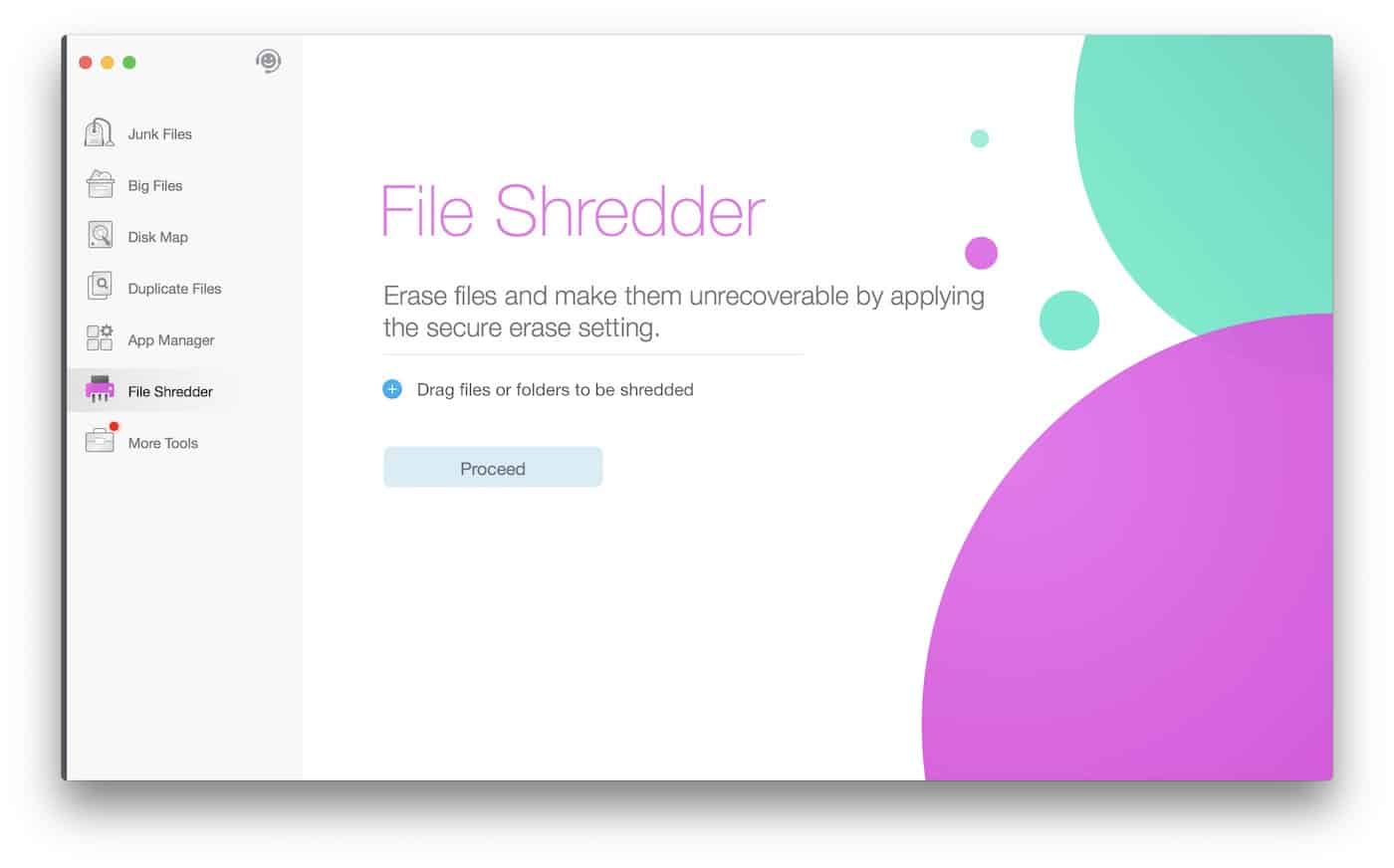 Online privacy is a topic that grows in importance every single year. With more and more web services, connected apps, and even home assistant devices that are gaining in popularity, it's now more crucial than ever to understand what the dangers to your online privacy are and how to protect it consciously.
Online privacy is a topic that grows in importance every single year. With more and more web services, connected apps, and even home assistant devices that are gaining in popularity, it's now more crucial than ever to understand what the dangers to your online privacy are and how to protect it consciously.